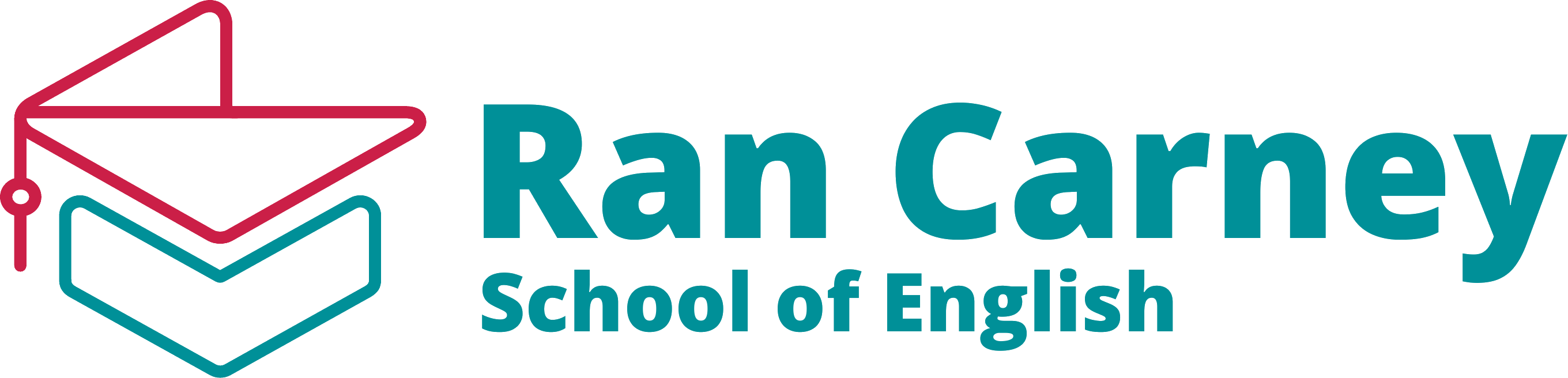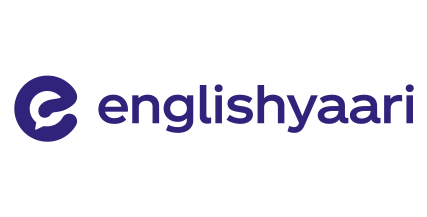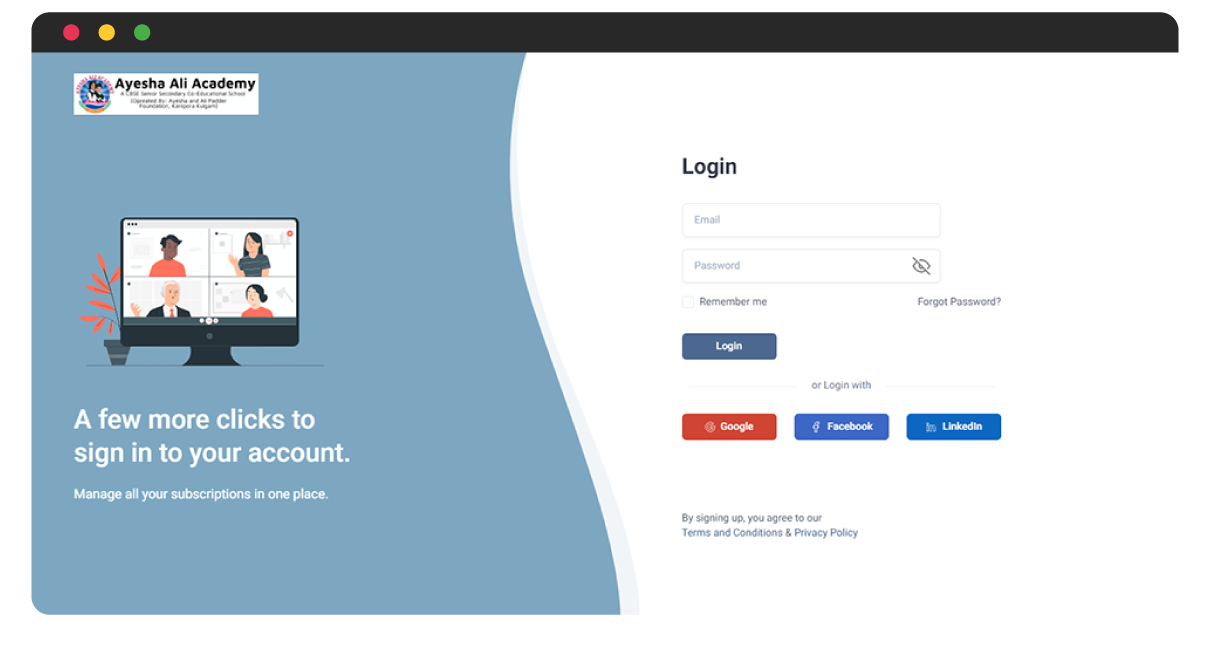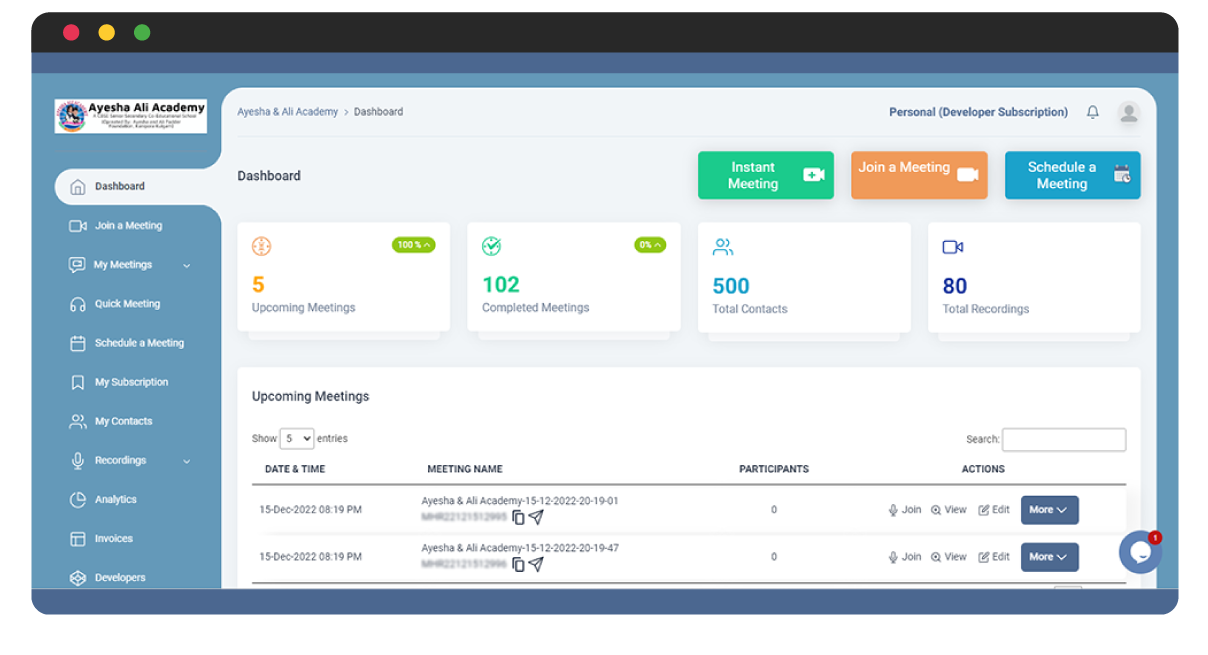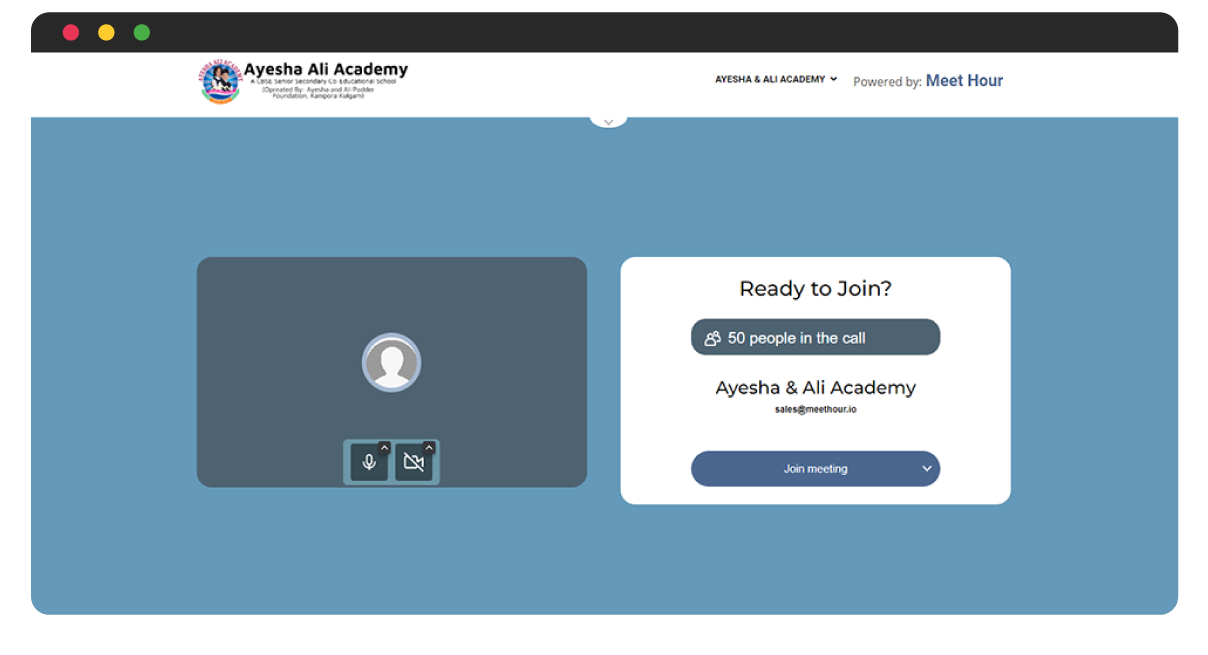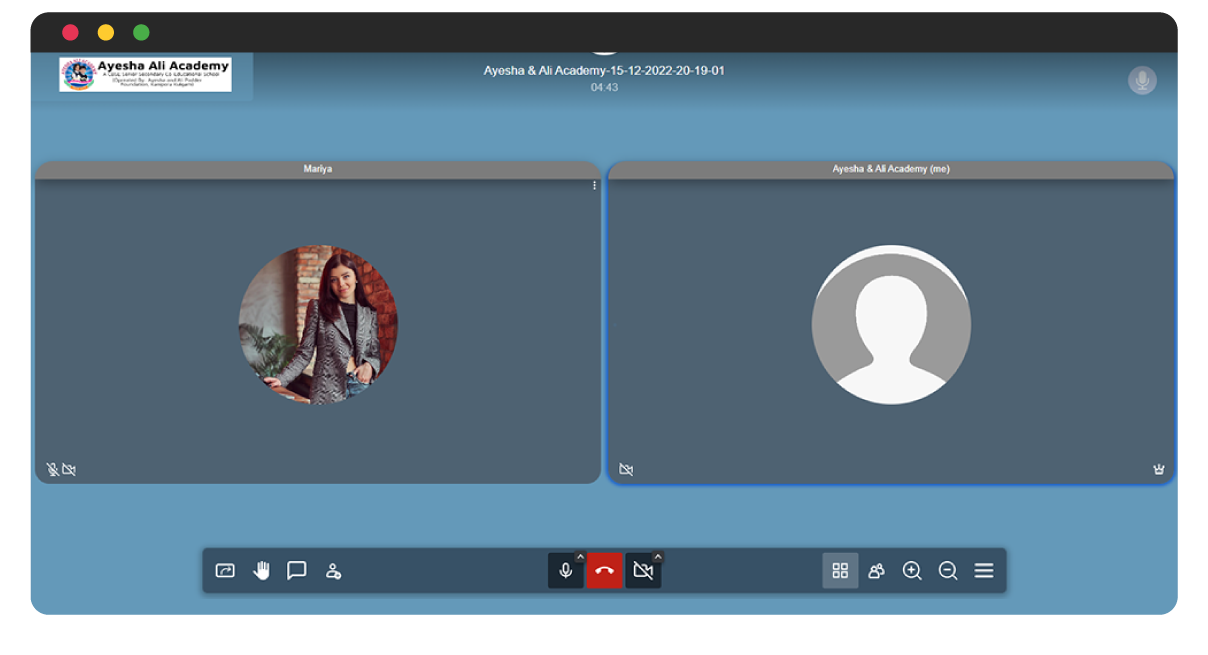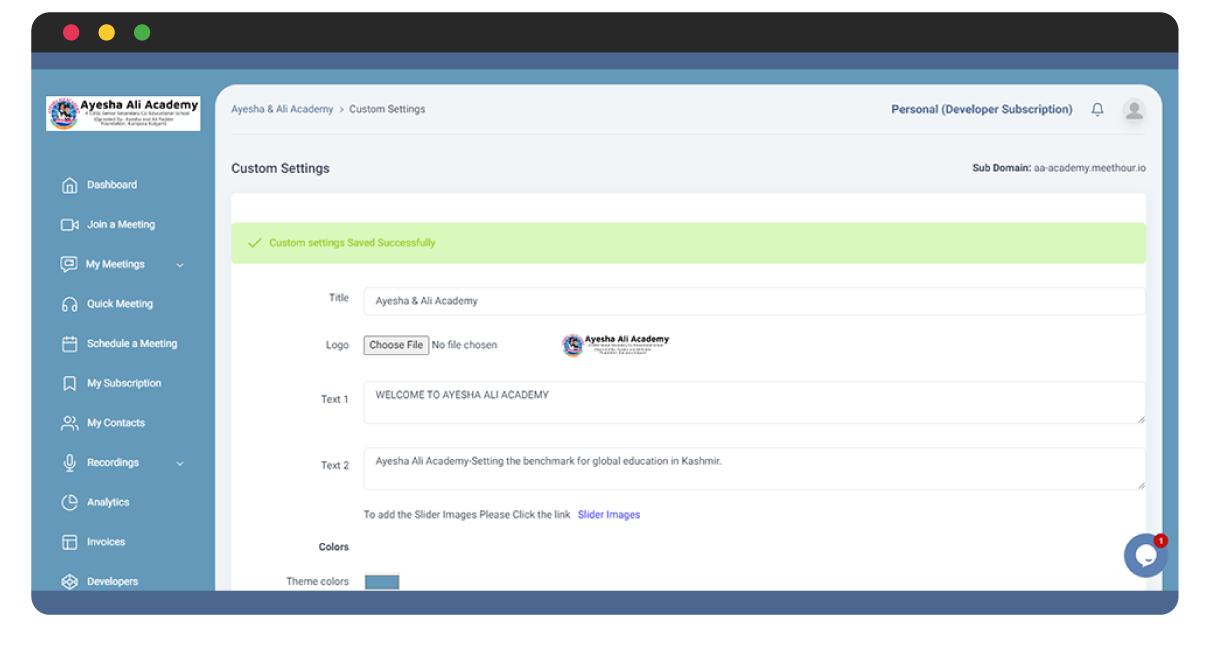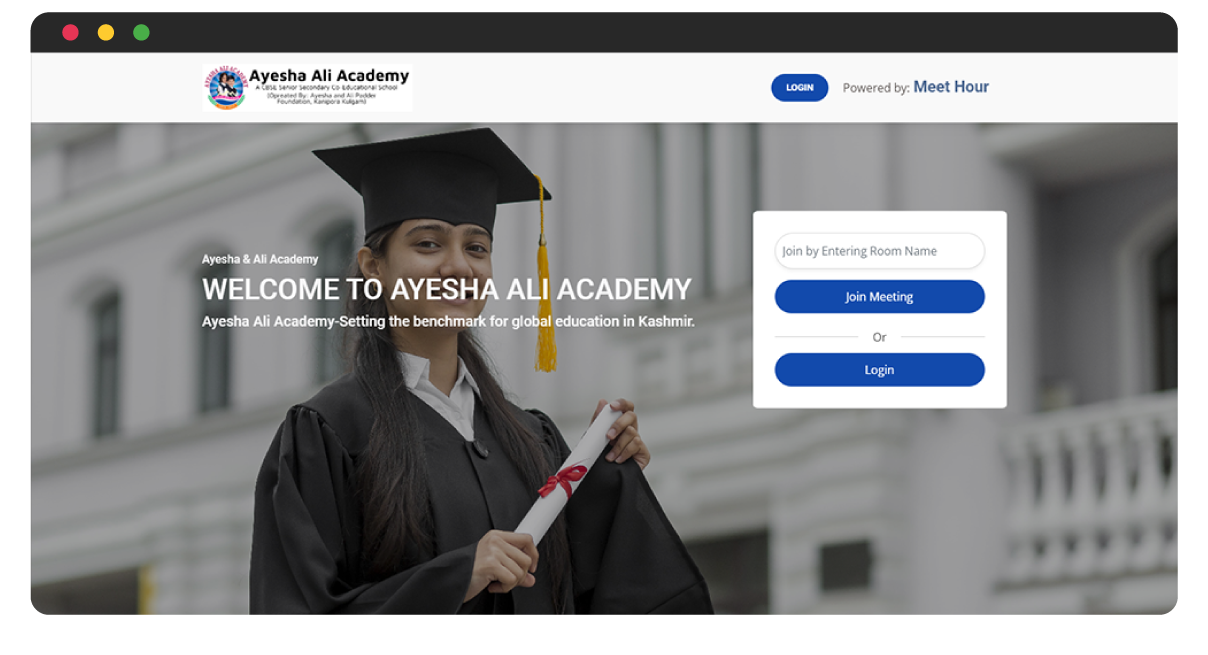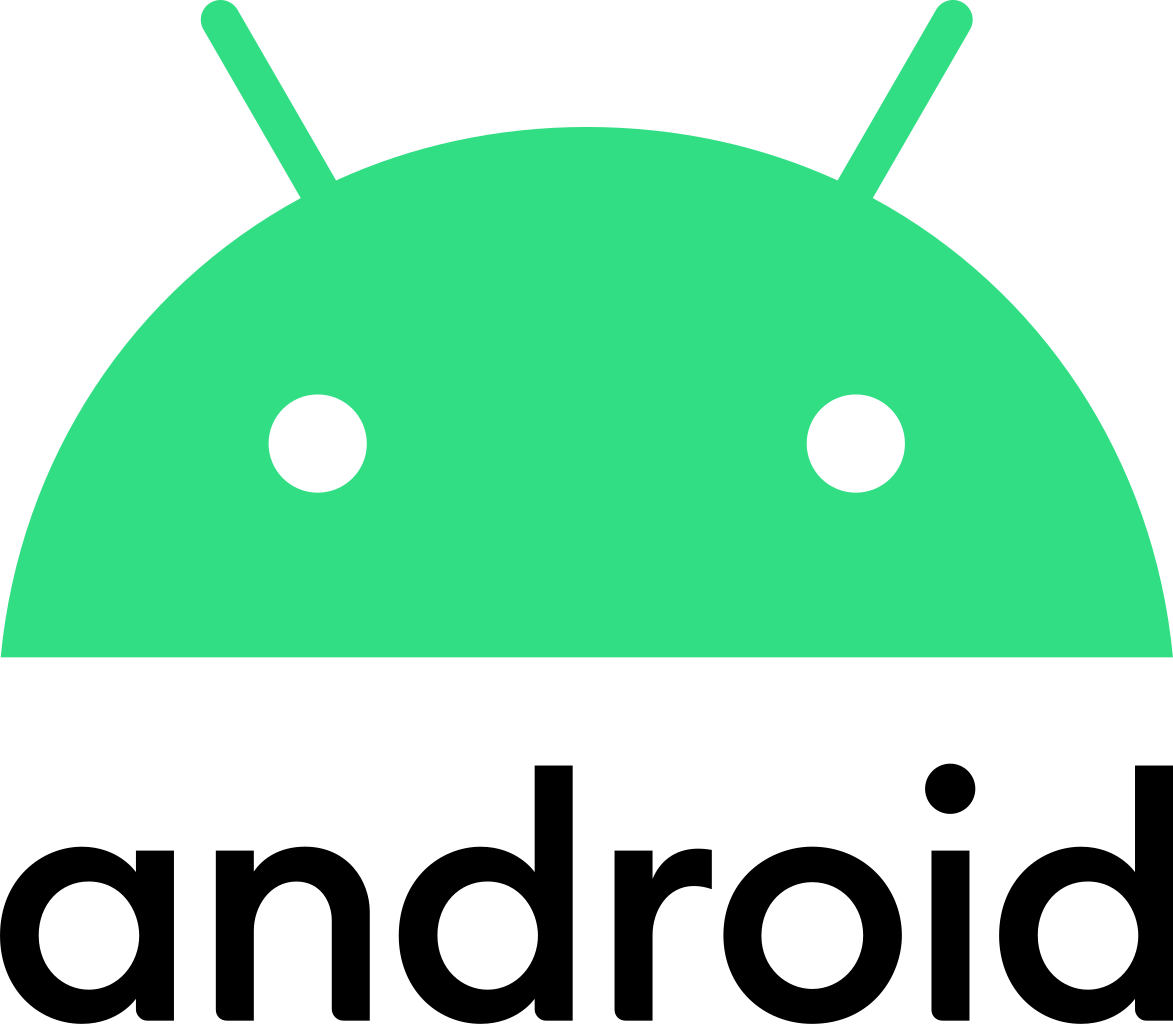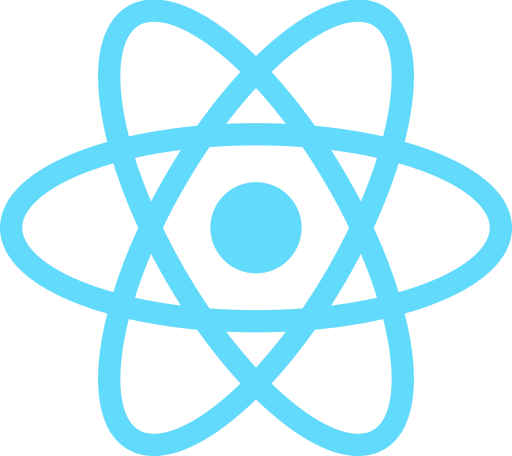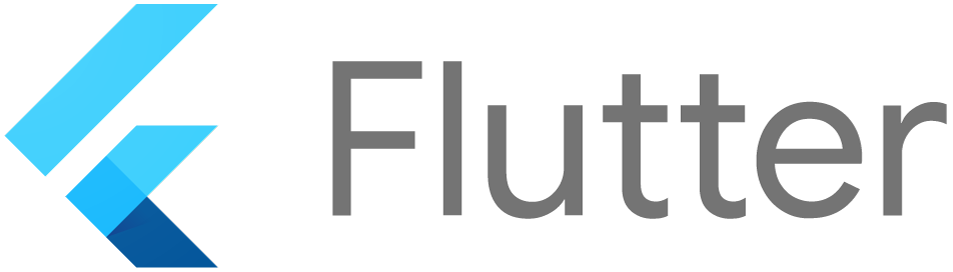
Meet Hour Developer Plan
Integrate Video Conference with SDKs
The Developer plan provides API access, various technologies sdks, advanced integrations, and priority support, ideal for building custom video conferencing solutions.

Integrate & Go Live in minutes
With Developer Plan you can easily Embed, Integrate and seamlessly schedule meeting with Meet Hour APIs.
- No Ads
- All in One Dashboard
- Group Meeting
- Host Participants
- Integrate with SDKs
- Live Streaming + Recording
- Auto Start Recording
- DropBox Recording
- Custom AWS S3
- Donor Box Donation
Auto Start Live Streaming
Setup the recording while you are scheduling the call of Meet Hour. This will help to auto start recording as soon as Conference starts.
Pay-as-you-Go Model
Say goodbye to fixed monthly billing and pay only for what you use, giving you greater control and cost-efficiency. We also offer Licence based billing as well.
Store Recording in AWS S3
Securely store video recordings in AWS S3, providing scalable storage with easy access and robust data protection for all your conferencing needs.
What you get in Developer Plan?
Use the below features without charge, as set forth in the applicable Pricing Page, as amended from time to time.
No Ads
No Time Limit on Meeting
Host Upto 500 Participants
Breakout Rooms
Branded Conference
Custom API & SDK Integration
30GB Cloud Recording
Whiteboard
Screen Sharing
Join with Multi-Platforms
Lobby Mode
256-Bit End-to-End Encrypted
Chat with Participants
Virtual Background
Live Stream in Social Media
LivePad
DonorBox
Share a Youtube video
Licenced based Concurrency
Auto Start Recording + Live Streaming
Pabbly & Zapier Integration
Branded Instances
Our Client's Branded Instances
Clients Say It’s the Best.
Explore our video conference testimonials to discover firsthand experiences from satisfied users who have benefited from our virtual communication solutions.
Pricing
Meet Hour offers Free, Pro, Developer & Enterprise Plans.


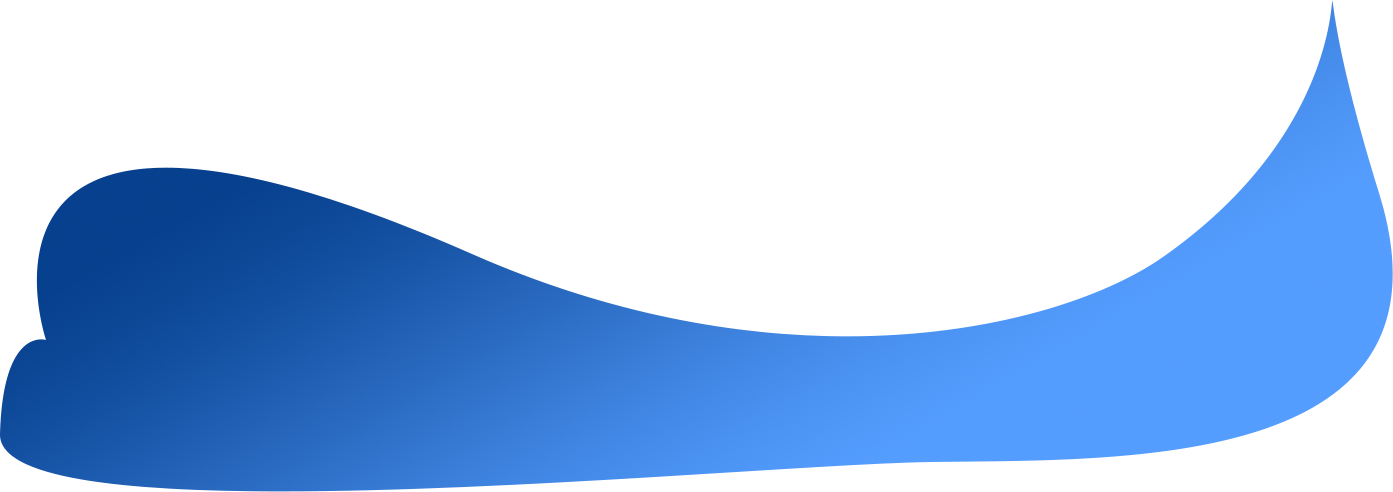
Pricing starts from @ $13.29/month.
5 days Free Trial.No Credit Card Required
| |
| |
| |
| |
| |
| |
| |
| |
| |
| |
| |
| |
| |
| |
| |
| |
| |
| |
| |
| |
| |
| |
| |
| |
| |
| |
| |
| |
| |
| |
Platform Supported
Code consist of Meet Hour Web & Mobile SDKs with an example to join the conference from both Web & Mobile Technologies.
Worthy Enough
Meet Hour is a game-changing video conferencing platform, packed with innovative features that make every meeting more productive and personalized.
1,000+
Android Users
1,000+
iOS Users
1,000+
Desktop Users
- Innovative Sharing Features
- Free Plan with No Time Limit
- Voice Command Integration
- Customizable Meeting Experience
- Advanced Meeting Analytics
Big Brands Trust us
Trusted by Leading Brands Worldwide.