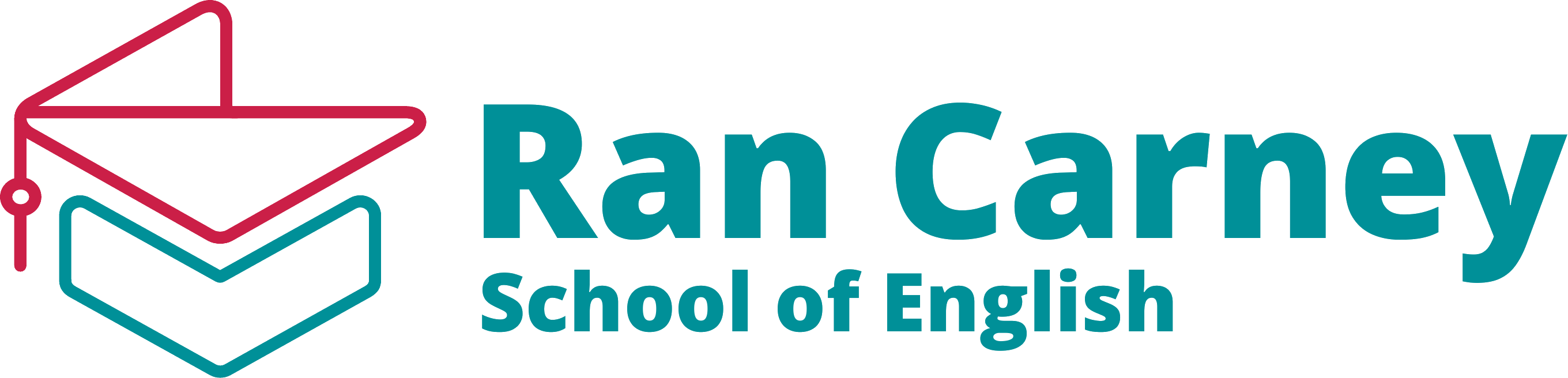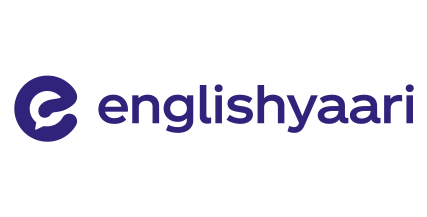
Raise Hand
Raise Your Hand to Speak
Engage Seamlessly Encourage active participation with the 'Raise Hand' feature. This intuitive tool allows attendees to signal when they wish to speak or ask questions, making your meetings more interactive and organized.

Efficient Speech Management
Streamlined Communication Simplify the flow of conversation by letting participants indicate their interest in speaking without interrupting the current discussion. This helps moderators manage dialogue efficiently and ensures everyone's voice is heard.
Frequently Asked Questions
The Raise Hand feature allows participants in a meeting to signal the host or presenter that they want to speak or ask a question, helping to manage discussions in an orderly manner.
To raise your hand, simply click the 'Raise Hand' icon in the meeting toolbar. This will notify the host and other participants that you wish to speak.
Yes, when you raise your hand, the host will receive a visual notification that indicates you want to speak, and your name will be highlighted on their participant list.
Yes, the host has the ability to lower your hand once you have spoken or if they decide to address other participants. You can also lower your hand manually if you no longer wish to speak.
Yes, multiple participants can raise their hands at the same time. The host will see all raised hands and can call on participants in the order they were raised.
No, you can raise and lower your hand as many times as needed during a meeting. Just click the 'Raise Hand' icon again if you wish to speak later in the session.
Yes, the Raise Hand feature is available on both desktop and mobile versions of Meet Hour, ensuring all participants can use it regardless of their device.
Yes, the Raise Hand feature is included in all Meet Hour subscription plans, making it accessible to all users.
Big Brands Trust us
Trusted by Leading Brands Worldwide.